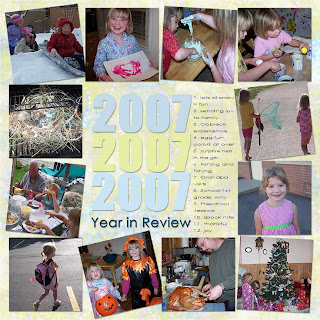 I got today's layout done a LOT earlier than yesterday's layout. :o) It is still pretty simple, but I really liked the idea of doing a year in review. It's actually a bit harder than I thought. It was tough choosing pictures that encompass what happened throughout the year without being too cheesy. I think I did okay. When we look at this layout, my hope is that it will spark the "remember when" conversations. Time will tell.
I got today's layout done a LOT earlier than yesterday's layout. :o) It is still pretty simple, but I really liked the idea of doing a year in review. It's actually a bit harder than I thought. It was tough choosing pictures that encompass what happened throughout the year without being too cheesy. I think I did okay. When we look at this layout, my hope is that it will spark the "remember when" conversations. Time will tell.I got this template from Kissed Studio. It's a freebie. The paper is from a freebie Pure Love kit I got from Scrapwow. This has been a good investment I think. I joined for something like $20 for the year. Each month I get a full kit FREE, plus unannounced bonus things. I don't use the website they also provide, but I'm glad I tried this subscription service. I might even renew! LOL
Font is Century Gothic and whatever font, I think Ariel, on the template.
I tried to use just a word or two to describe the photos.
Erica left me a comment asking how I use templates. I thought I'd respond here so others who might be wondering will learn too. I use Photoshop Elements 5.0 (just a reminder) and when I download the templates I want, I usually download the PSD version. When I open up the template in PSE, I see each of the layers needed to create the layout. I then highlight the layer I want my paper or picture to go to and open the paper or picture (or element). I drag that item to the template picture in my picture bin. Once it's there, I move the item to where it needs to be. To make the item fit, I use the command Control G to clip the item so it will be the same size as the layer. I can then resize as necessary. I hope this helps those who are wondering.
I've also been TAGGED twice! I will come back later tonight and post about that. :o)
Thanks for visiting! I hope you find time to create today.

What a great idea! Love it!
ReplyDeleteBTW, you are the one who gave me the liquid glass tip. Thanks, again!
Very Nice!!! Daily layouts...you are amazing me!! Keep them coming....
ReplyDeletedewnie